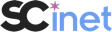Network Connections Guide
This short guide is meant to supplement the Connection Request System FAQ and is aimed at anyone wanting to order network connectivity for a booth at SC, but who may not understand all the technical details or terminology.
This is not a comprehensive guide to working with network connections, but rather it is a short introduction that will, hopefully, provide enough information to better understand the details discussed in the CRS FAQ.
When you request a connection to your booth for SC you can select speeds of 1, 10, 100, or 400 Gigabits per second (Gbps). This connection will be delivered to your booth using fiber optic cabling with specific connectors and require that your network equipment have specific types of ports, optical modules and connectors as well. SCinet network services are not available over Category 5/6 copper cable, nor does SCinet sell, provide, or install Cat 5/6 cable in booths.
The speed you select is based on the needs of your booth. If you do not have any data intensive demonstrations and your booth only has a small number of uses, then a 1Gbps connection may work for you. It is, however, important that you work with your organization to understand how much data transfer capability is needed in your booth.
Many booths order a single connection, and this is shared among everyone and all devices in the booth. If, however, you require dedicated, high-speed connectivity you can order additional connections. You can, also, order one connection that is slower and one that is faster and dedicate the faster connection to your data intensive application(s) or demonstration(s).
Please note that if you have multiple connections to your booth that you will need someone on your team who understands how to connect and use these individual network connections correctly for your particular booth environment. SC Conference staff will provide the physical connection and help to verify that it is working up to your equipment, but we do not configure your individual booth's network once the connectivity has been delivered and is shown to be functional.
Pricing for 1, 10, 100 and 400 Gigabit Ethernet, singlemode fiber connections are all detailed in the CRS FAQ.
All non-NRE/XNet booth connections will by default be protected by a SCinet-managed network firewall which will prevent inbound connections (over both IPv4 and IPv6) from the public internet to the exhibitor's devices. For most exhibitors, this will not cause any issues. If you will be operating servers or any resources within your booth that need to be accessible from outside your booth (e.g., hosting a web/file server, or using SSH/RDP to access a host in the booth remotely), you may request for your booth connection to be placed outside of the SCinet firewall in the CRS. By opting out of firewall protection, all hosts on your booth connection will be completely exposed to the public internet without restriction.
Once you have decided on the speed of connection you want for your booth, then you need to ensure that you have an appropriate network device (usually a switch) where the physical fiber will plug in, proper connectors and that your device is capable for the speed you have selected.
One important concept to understand is that the fiber optic cable will physically plug in to your switch using a connector type and a small piece of hardware called a SFP module (Small Form-Factor Pluggable module). The SFP will be designed to work with the specific type of fiber optic cable and the optical signal being used. It is important to order the correct type of SFP module or your connection will not work.
The physical port on your switch where the SFP fits and where the fiber optic cable will be plugged in is called an "uplink port." Depending on the speed of your connection your switch may have 1, 2 or several ports that can use SFP modules and, then, it may have many standard Ethernet ports. The Ethernet ports are for connecting your devices in your booth. In some cases, you may need to use fiber cabling from your switch to a device in your booth, but in most cases you will simply use standard CAT5/6 RJ45 Ethernet cables within your booth. Please note that SCinet does not sell, provide, or install CAT5/6 Ethernet cables in booths.
SFP modules and connector types: The fiber optic cable arriving to your booth will have a connector at the end of it. There are many different types of possible connector types. At SC we have standardized on the LC (Lucent Connectors) type. In addition, the fiber optic cable itself will be what is called singlemode and for all speeds the connector type at the end of the cable will be a LC plug. If the SFP module you purchase does not accept LC connectors, then you will need a method to convert from LC to your SFP module's connection type. This is typically done with short fiber optic cables that can accept the LC plug on one end (for the terminated fiber in your booth) and then the correct connector for your SFP module is on the other end.
The CRS FAQ lists the exact SFP module type you will need for each connection speed (1, 10, 100, or 400 Gbps) to ensure that the provided singlemode, fiber optic cable with LC plugs can connect to your device's uplink port and that the optics on the cable will work correctly. If you have not seen an SFP module before refer to the link below to see what they look like. They plug in to the uplink port on your network device (switch) and this plug depends on the type of SFP module required.
This is what SC has standardized on for the showroom floor. SC has standardized on using singlemode fiber, LX and LR optics and LC connectors.
- Singlemode (SM) fiber: designed to carry light only directly down the fiber. Supports longer distances at high speeds.
- LC: Lucent Connector type. This is the physical connector that allows you to plug the fiber optic cable in to an SFP module that plugs in to your network device (switch).
For 1 Gigabit connections:
- LX optics: Long wavelength to support singlemode, longer cable runs (using singlemode fiber). The LX stands for "Long Wavelength" and indicates the type of optics that the SFP module must support. LX optics use less energy than LH and LR optics, so they work over shorter distances.
For 10 Gigabit connections:
- LR optics: or Long Reach that supports higher energy outputs to allow for longer distance singe-mode fiber runs supporting 10 Gigabit connections. In addition, there is no minimum distance for LR optics, so it can be used for shorter fiber links as well.
For 100 Gigabit connections:
- LR4 optics: or Long Reach, 4 wavelength modules. This type of optics allows for a 100 Gigabit connection on a singlemode fiber cable with a link length up to 10 kilometers. Data is transmitted using four wavelengths and the optical interface can multiplex and demultiplex the wavelengths.
For 400 Gigabit connections:
- LR4 optics: or Long Reach, 4 wavelength modules. This type of optics allows for a 400 Gigabit connection on a singlemode fiber cable with a link length up to 10 kilometers. Data is transmitted using four wavelengths and the optical interface can multiplex and demultiplex the wavelengths.
Additionally, there are LH optics where "LH" stands for Long Haul and is used with higher energy outputs and supports longer singe-mode, fiber links. SC uses LX, LR and LR4 optics.
For SC you will need the correct SFP module for your fiber optic connection speed that accepts LC plugs as well as a network device (usually a switch) that accepts the required SFP module in an uplink port. The type of SFP modules needed are listed here.
If you have never seen what an SFP module, LC connector or fiber optic cable look like, then we suggest reviewing these pages for additional information: